Create a Minimalist Visual Task Board A Step-by-Step Guide

Anúncios
Introduction
In today’s fast-paced world, staying organized can be a daunting challenge. A minimalist visual task board helps streamline your workflow while maintaining clarity and focus. This approach enhances productivity by reducing clutter and allowing for quick task management.
The Importance of Organization
Effective organization is essential, whether you’re a student managing multiple assignments, a remote worker juggling various projects, or a busy parent balancing the demands of family life. In a society driven by deadlines and constant notifications, the ability to visualize your tasks can serve as a lifeline to maintain order amid chaos. A visual task board not only helps you keep track of your responsibilities but also promotes mental clarity, which can significantly reduce stress levels.
Anúncios
Core Features of a Minimalist Visual Task Board
Creating a visual task board is easier than you might think. Below are essential features that define an effective minimalist design:
- Clarity: Each task should be easily identifiable. This could mean using clear fonts, distinct colors, or even symbols to represent various types of tasks. For instance, using a colored dot system can quickly inform you which tasks are high priority versus those that are more routine.
- Simplicity: Avoid unnecessary elements that detract from the main focus. This means limiting background images or extraneous graphics that might create visual noise. Stick to a clean and straightforward layout, allowing tasks to take center stage.
- Flexibility: Adapt the board to suit your personal preferences and needs. For example, you may prefer a digital board using apps like Trello or Asana, while others might find pens, sticky notes, and a whiteboard more tangible and satisfying to use. Your board should evolve with your workload and lifestyle, enabling adjustments as required.
Steps to Create Your Minimalist Visual Task Board
To build your visual task board, start by identifying the tasks you need to accomplish—these might include academic deadlines, work projects, household chores, or personal goals. Next, categorize these tasks based on urgency or type, which not only organizes your workflow but also makes it visually intuitive.
Anúncios
Once your tasks are grouped, choose a design layout that resonates with you. Some prefer a traditional linear design, while others might opt for a Kanban-style board that divides tasks into columns based on stages of completion. This method allows for flexibility in moving tasks from “To Do” to “In Progress” and finally to “Done.”
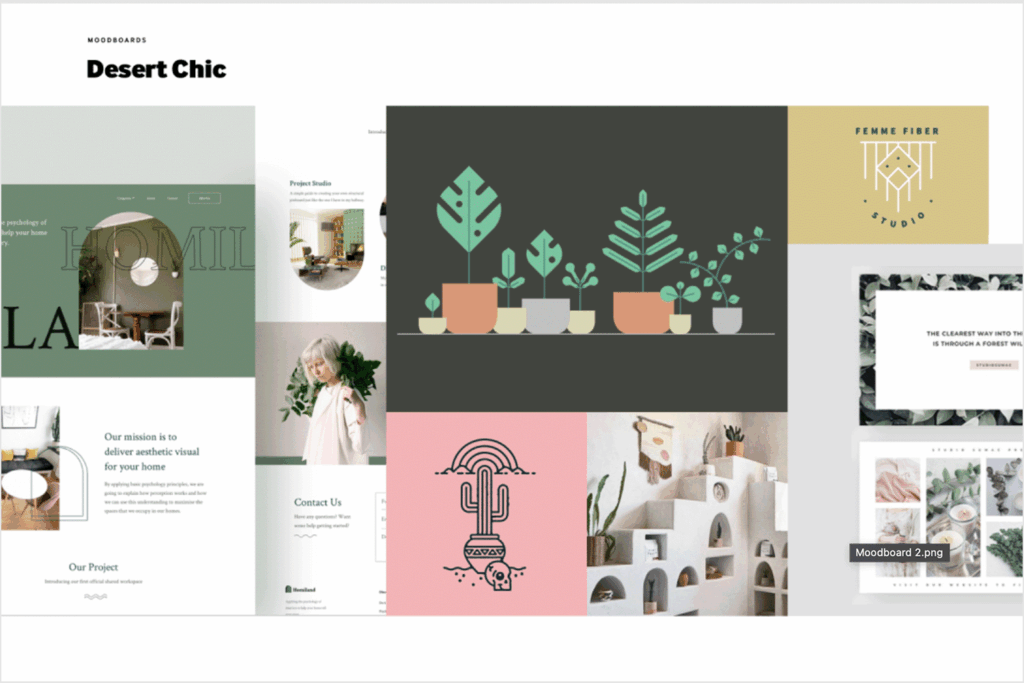
Conclusion
Whether you’re a student juggling assignments, a remote worker balancing projects, or a busy parent managing family tasks, this guide will equip you with the necessary steps to create your own visual task board. Not only will it enhance your organizational skills, but it will also ensure you tackle your to-do list with confidence. Join us as we delve into this detailed step-by-step guide on building a minimalist visual task board tailored for your unique lifestyle. You will discover efficient strategies, examples, and tools to visualize your tasks effectively, transforming you into a master of productivity.
CHECK OUT: Click here to explore more
Getting Started with Your Minimalist Visual Task Board
Creating your minimalist visual task board involves a series of intentional and strategic steps. By following this guide, you can construct a tool that not only helps you manage your responsibilities but also fosters a sense of peace and control in your life.
1. Define Your Purpose
Before you dive into the creation of your visual task board, it is crucial to define its purpose. Why do you need this board? Perhaps you want to manage work projects efficiently, keep track of home chores, or maintain focus on personal goals. Understanding your specific needs will set the stage for a board that genuinely works for you.
2. Collect Your Tasks
Next, gather all the tasks you need to include on your board. Write down everything from weekly assignments to long-term goals. This information-gathering phase should be comprehensive; consider incorporating tasks from various areas of your life, such as:
- Work deadlines and projects
- Personal errands and responsibilities
- Academic assignments and study goals
- Family commitments and activities
Once you have compiled your list, it’s time to evaluate and prioritize. Highlight tasks that have approaching deadlines or considerable importance, which helps in creating a prioritized action plan.
3. Categorize Your Tasks
Categorization is key for streamlining your task board. Group your tasks based on similarities or urgency. You can create categories such as “High Priority,” “Medium Priority,” and “Low Priority,” or organize them by project names, areas of responsibility, or types of activities. This structured approach will help you visualize your workload in a less overwhelming manner.
4. Choose Your Format
Determining the format of your board is the next pivotal step. Your minimalist visual task board can be physical, such as a whiteboard or corkboard, or digital, leveraging applications like Notion or Todoist. Each format has its own set of advantages:
- Physical Boards: Allow for tactile interaction, with colorful sticky notes or markers for easy adjustments.
- Digital Boards: Offer flexibility and accessibility, perfect for on-the-go task management from various devices.
Your selection should cater to what feels more natural to you, fostering engagement with your tasks. Once you decide on a format, allocate space for each task, ensuring that your layout remains uncluttered and intuitive.
5. Establish a Review Schedule
To keep your board useful and relevant, establish a regular review schedule. Set aside time weekly or bi-weekly to assess your tasks, update completions, and set new priorities. This practice not only maintains organization but also encourages a proactive approach to your responsibilities.
As you move forward, remember that the process of creating a minimalist visual task board is highly personal, so don’t hesitate to adapt these steps to fit your unique needs. The goal is to create a board that enhances your productivity and clarity, paving the way for you to tackle your to-do list with ease.
| Advantages | Details |
|---|---|
| Enhanced Focus | A minimalist visual task board eliminates distractions, allowing users to concentrate better on their tasks without unnecessary clutter. |
| Improved Organization | By visually categorizing tasks, users can prioritize effectively and track progress easily, ensuring no task is overlooked. |
When embarking on the journey to create a minimalist visual task board, it’s essential to understand how this system can transform your workflow. The first notable benefit is the **enhanced focus** it brings. In a world filled with constant distractions, a clean interface allows users to hone in on individual tasks without the chaos of irrelevant information cluttering their space. This visual clarity increases productivity, as users are less likely to drift off-task.Furthermore, **improved organization** becomes a pivotal aspect of this method. By utilizing a straightforward format, tasks can be visually prioritized, enabling users to see what needs immediate attention and what can wait. This strategic layout not only helps in managing time efficiently but also instills a sense of accomplishment as each task is tackled and checked off. The minimalist approach effectively streamlines your workflow, inviting you to learn more about its intricacies.
CHECK OUT: Click here to explore more
Bringing Your Minimalist Visual Task Board to Life
With the groundwork laid for your minimalist visual task board, the next steps will involve transforming your plans into action. This section will guide you through the tactics necessary to populate, customize, and adjust your board, ensuring it becomes an effective tool in managing your daily tasks.
6. Design Your Layout
The visual aspect of your task board can significantly impact its functionality. When designing your layout, keep it simple and intuitive. Whether it’s a physical board or a digital platform, aim for a design that is easy on the eyes and allows for quick identification of tasks. Consider the following:
- Visual Hierarchy: Make high-priority or urgent tasks more prominent—this can be through larger fonts, vibrant colors, or unique markers.
- Consistent Formatting: Stick to a uniform style for each category. For example, if “Work” tasks are listed in blue, maintain that color scheme to foster immediate recognition.
- Space Allocation: Ensure that there is enough space between tasks to avoid clutter, allowing for easy modifications and additions.
Incorporating visual elements such as icons or images can further enhance your board’s appeal and make it more engaging. Remember, the simpler it is, the less likely you are to become overwhelmed.
7. Incorporate Progress Indicators
Tracking your progress is a crucial part of any task management system. Adding progress indicators to your board can help you maintain motivation as you watch items shift from “To Do” to “Completed.” Consider these options:
- Color-Coded Status: Use colored sticky notes or symbols to indicate progress—green for completed, yellow for in-progress, and red for postponed tasks.
- Checklists: Create checkboxes next to each task for a satisfying visual confirmation of completion.
- Progress Bars: If using a digital board, implement progress bars to visually represent the percentage of tasks done within a project.
These indicators not only provide a sense of achievement but also facilitate better planning as you can clearly see your workload’s ebb and flow.
8. Personalize Your Board
To truly make your minimalist visual task board work for you, personalization is vital. Integrate elements that resonate with your style and preference. Some recommendations include:
- Inspiration Quotes: Add motivational quotes or images that inspire you to stay focused and energized.
- Color Themes: Use a color palette that you find soothing or energizing; this could influence your mood and productivity levels.
- Daily Reminders: Include reminders for self-care or break periods to ensure you are not just productive but also maintain balance.
Your task board should reflect your personality and scheduling style, encouraging you to engage with it each day. A personalized touch makes the experience enjoyable and reinforces your commitment.
9. Engage with Your Board Regularly
The true value of your minimalist visual task board lies in its usage. Establish a habit of interacting with your board daily. Allocate specific times each day to:
- Review and update tasks.
- Reflect on completed items and celebrate small wins.
- Reassess priorities to adapt to daily changes.
This regular engagement fosters accountability and keeps your task management system vibrant and effective, ensuring that nothing slips through the cracks as life progresses.
Additionally, experimenting with different styles and techniques over time can help you discover what resonates best with your workflow. Your minimalist visual task board is not a static entity; instead, it should evolve with you, serving as a reliable companion in your quest for productivity.
CHECK OUT: Click here to explore more
Conclusion: Empower Your Productivity with a Minimalist Visual Task Board
In a world overflowing with distractions and overwhelming to-do lists, a minimalist visual task board emerges as a beacon of clarity and organization. By following the systematic steps outlined in this guide, you have the tools to create a bespoke board that not only enhances your productivity but also serves as a personal reflection of your goals and values.
Staying mindful of simplicity, personalization, and regular engagement ensures that your task board remains a functional asset in your daily life. Start with a layout that captures your priorities, utilize progress indicators to visualize achievements, and embed personal elements that motivate you. An effective task board is a living system—constantly iterating and adapting as your needs evolve.
Furthermore, the act of interacting with your board regularly can transform task management from a chore into a rewarding ritual. Take time to celebrate those small victories and reassess your goals, thus cultivating a cycle of productivity that breeds success. Whether for work projects, personal ambitions, or daily chores, your minimalist visual task board can become the touchstone of your organizational strategy.
As you embark on this journey, we encourage you to explore and experiment with different designs and practices that resonate with you. By ultimately embracing the principles of minimalism, you not only streamline your task management but pave the way to a more focused and fulfilling life. Now, it’s time to take action—create your minimalist visual task board and unlock your potential!
Related posts:
Master Routine Organization Balance Multiple Responsibilities Efficiently
Efficient Schedule Organization Fewer Items Greater Impact
Eliminate Unnecessary Tasks with Minimalist Thinking A Guide
Boost Task Management How Digital Minimalism Can Enhance Productivity
Step-by-Step Guide Create a Minimalist Task Planner Easily
Minimalist Night Routine Simplify Organize Your Evening Tasks

Linda Carter is a writer and organization expert specializing in minimalism and personal organization. With extensive experience helping individuals create clutter-free, functional spaces and adopt mindful habits, Linda shares her knowledge on our platform. Her goal is to empower readers with practical advice and strategies to simplify their lives, stay organized, and achieve a sense of calm and balance in their daily routines.